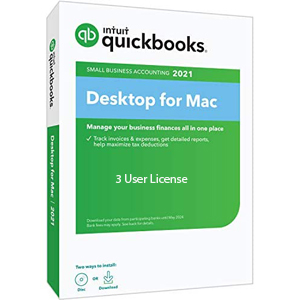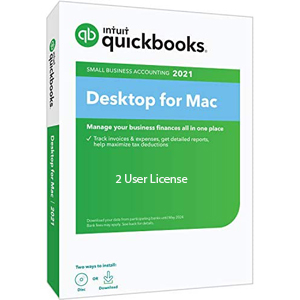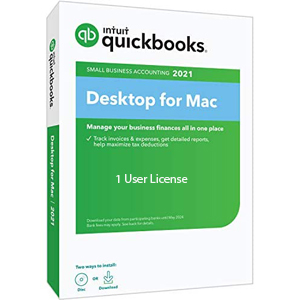$898.00
Description
Intuit Quickbooks Desktop for Mac (3 User License)
Intuit QuickBooks for Mac is the best option for business owners, those who are using mac system and want to work with QuickBooks locally on their system only. It combines with a set of advanced features for the easy management of accounting like a pro. Intuit has been launched its latest version QuickBooks Desktop for Mac 2021 with some of the improved features, and with some new features.
Quickbooks Desktop for Mac is a non-subscription software, which allows users to do more than one activity in QuickBooks like performance tracking, finance organization, export of financial data. It provides 3 types of user licenses for the users. Each user license has its own plan and price.
- 2021 QuickBooks Desktop for Mac,1 User License- This plan can be applied for a single mac device for a single user.
- 2021 QuickBooks Desktop for Mac, 2 User License- It can be applied for a 2 mac device for 2 users.
- 2021 QuickBooks Desktop for Mac, 3 User License- This plan can be applied for a 3 mac device for 3 users.
3 user license will be a great deal for you to do multiple tasks in 3 Mac system at a time with the cost of $ 898.00.
Features of QuickBooks for Mac 2021
In 2021, QuickBooks Desktop for Mac has been launched some of the improved, and new advanced features for mac users to make the users easy to use the QuickBooks Desktop.
New Advanced features in QuickBooks Desktop for Mac 2021
Automatic Payment Reminders
This is one of the new advanced features of the new version (2021) of the QuickBooks Desktop for Mac. The automatic payment reminders feature alerts your customers that when they have invoices, and when they need to pay you. It is adjustable according to your need, which means it is your choice that you want to activate the feature or not. It will remind you that, when you have invoices, and your customers need to pay for you.
Statement E-Payments
Now your customers can pay their invoices and statements by bank transfer or credit card. This is a one-click automation reconciliation, and downloads feature of QuickBooks. With this, QuickBooks creates an online payment link to the email body for secure online payment. But this feature is only applicable for the users who have a QuickBooks payment account.
Combine Invoice Emails
From now, it is easier to send invoice emails to the clients to receive payments. QuickBooks gives you the facility to send multiple invoices for the quick payment receive in one email process. You need not send any QuickBooks form one by one because this feature will let you send multiple forms in one mail.
Sales tax Code
Till now, we do not add any sales tax code for customers, and items because QuickBooks use the code by default. But now QuickBooks has the custom option. Basically, the sales tax code specifies the taxable, and non-taxable status of the customer and items. Now QuickBooks offers the customization option to custom the sales tax code according to your business.
E-Mail Templates
The E-mail templates feature allows you to customize an email with different email bodies, and different subject lines to create an email. You just need to select the email template during the sending of estimates, invoices, sales receipts, and any other transactions.
Other Improved Features Available on QuickBooks Desktop 2021 for Mac
QuickBooks Desktop improved some of the features for the better performance of the software.
Track Inventory
- Inventory tracking process, track the inventory details.
- Get the notification of the product, when the inventory is low by tracking the product.
- Can be adjustable the inventory, to account for shrinkage, theft, and loss.
- It will be easy to create a PO to keep track of on order.
Track Sales Tax
- QuickBooks allows you to define product is taxable, and which is not.
- You can easily track the sales tax automatically.
- Track your liability report to get the update of owing.
Invoicing
- Create professional estimates, payment receipts, and invoices to send your customers.
- You can also get the real-time visibility of invoice status, to make a balance of your cash flow.
- Use invoices to accept payments, and to send automatic reminders for a successful payment process.
- Use the invoice for services, goods, expenses, and for billable time.
Manage Bills & Accounts Payable
- Track bills, and PO in one place.
- Track and maintain the cash flow to take action against unpaid bills.
- It will pay discounts automatically.
Track Income & Expenses
- It makes it easy to track the expense and the income.
- It categorizes the bank, and credit card transactions automatically.
- This feature will be very easy to organize business with customers, employee centers, and vendors.
- Import the previous financial data from Excel.
What are the System Requirments for QuickBooks Desktop for Mac 2021
It needs two types of setup requirements to ready to run, they are:-
Essential System Requirements for Set-Up
- A high-speed internet connection is required for the download, installation, and product updated process.
- You need product registration for the setup.
- MacOS X v10.15 (Catalina) is mandatory for the setup of the QuickBooks Desktop for Mac 2021.
Integration Software for Set Up
- Apple Numbers v3.5, and/or Microsoft Excel 2016 or later, including Microsoft 365 is required to export report data.
- You need Apple Mail, including Microsoft 365, Microsoft Outlook 2016, or later for emailing process.
- You also need QuickBooks Desktop for Mac 2021 supports one-way conversion to QuickBooks Online and QuickBooks Desktop for Windows 2018 – 2020.
- It also supports conversion to QuickBooks for Windows 2021.