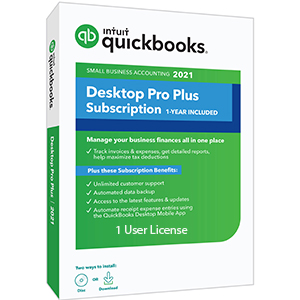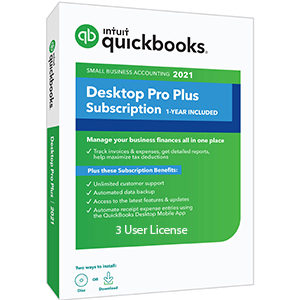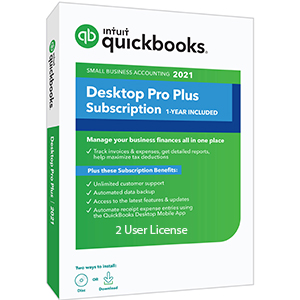$189.00
Description
QuickBooks Desktop Pro Plus 2021 of Intuit
If you use Intuit QuickBooks Desktop Pro Plus 2021 then you can easily manage your finances with this downloadable 1-user license for windows. There is also a performance tracker which gives you a quick review of important data like profits and losses, invoice status, expenses, balance sheets, and other business data. If you want to easily access the invoice page then you need to create invoices and estimates and send customers reminders also.
The annual subscription of QuickBooks Desktop pro plus 2021 must be renewed every year because it maintains the entry to your software. There is a plus subscription also which includes QuickBooks Desktop pro, automatic backups, and upgrades.
Benefits of These Subscriptions Features
Unlimited Customer Support
- Access to the current features, security patches, and modifies
- There are automatic data backup and better improvement
- QuickBooks Desktop cell app-primarily based receipt optimized a management
Some more Improved Features of QuickBooks Desktop for Mac in the New Version
- You can be sold separately optional physical CD with delivered download
- It saves time by automating recurring statements to different customer groups
- Improve insights and communication to different types of customers by creating rule-based customer groups and it automatically modifies to match your specified criteria
- Helps you maximize tax deductions with prepared expenses
- Tracking business performance to make best decisions
- It is simple to set up and utilization
- Step-by-step instructions and show you how to create invoices, record expenses
- Quickly import your data, no accounting knowledge necessary
- You can get paid quickly with the online invoices and download your bank transactions
- Payroll and online capabilities require net get right of entry to
- There is a requirement for Product registration
New Desktop Pro Key Features of 2021
Some new desktop pro key features of 2021 are mentioned below:-
Track Bank Transactions
In this, we are using magnified rules then it automatically categorizes bank transactions with more information, batch editing, and better matching.
Create and Track the Expense Receipts
We create and track expense receipts in QuickBooks by using the QuickBooks Desktop mobile app to capture receipt data. We can review, import, and photograph also.
Return Customer Statements
Return customer statements, it is based on their needs or payments and save time by automating recurring statements to different customer groups
Custom Formatting
In this, you can give payment receipts and it is more professional look by adding logos and custom formatting
Rule-Based Customer Groups
You can create rule-based customer groups that improve your customer management, insights, and communication. It automatically modifies that is based on customer type, status, location, or balance
Track Income and Expenses
When you want to categorize transfers and download them automatically, you need to connect your bank and credit card. It can easily import the old financial data from excel and other programs that organize or manage everything in one place with the customer, vendor, and employment centers.
Invoicing
In this, it can create invoices, professional estimates, and payment receipts. There are some outstanding payments also that send automatic reminders and accept the right payments from your invoices. This is for services, goods, and expenses.
Run Reports
In run reports, you need to be ready for tax time with reliable reports. There is a schedule that automatically reports including profit and loss, expenses, and balance sheets.
Send Estimates
In a single click, it converts estimates to invoices. In one place it sends professional estimates and tracks leads.
Track Sales Tax
In track sales tax, it automatically throughout the month and defines which customers and products are taxable. If you want to know what exactly you owe then you need to run sales tax liability reports.
Bill Managed and Payable Accounts
It purchases orders in one place and tracks bills. If there are unpaid bills then you can take action easily and maintain cash flow. You can view your unpaid bills through a vendor to manage payments easily.
Track Time
It automatically adds them to invoices and tracks billable hours by employee. You can track the accumulation of client sick days and vacation time.
Track Inventory
If an inventory is low then it tracks products, costs of goods, and receives a notification. In the account of inventory, it adjusts easily for loss, theft, and shrinkage.
Pay 1099 Contractors
You can assign them to 1099 categories and track subcontractor payments.
Concurrent Users
You can create a clone of your company file for your accountant.
Technical Specifications for QuickBooks Desktop Mac 2021
System Requirements
- Windows 8.1 update 1, or windows 10 update/version supported by Microsoft Windows Server 2012 (or R2), 2016, or 2019 (mac user: see QuickBooks Desktop for Mac)
- 2.4 GHz processor
- 4 GB disk RAM (8 GB recommended)
- 2.5 GB disk area recommended
- 4x DVD-ROM drive
- There is payroll and online features that require net access
- Requirement of Product registration
- Optimized for 1280*1024 screen resolution or higher. It supports one workstation monitor, plus up to 2 extended monitors. There is optimized for Default DPI settings
- Internet Explorer 11
Integration with another software
- This Microsoft Word and Excel, integration requires Office 2013-2019, or Microsoft 365 (32 and 64 bit)
- E-mail Estimates, Invoices, and other forms with Microsoft Outlook 2013-2019, Microsoft 365,
- Gmail, and Outlook.com, other SMTP-supporting email employees.
- Transaction of data from Quick 2016-2020, QuickBooks Mac 2016-2021, Microsoft Excel 2013-2019, or Microsoft 365 (32 or 64 bit)