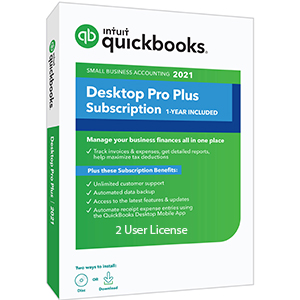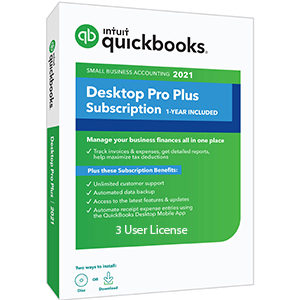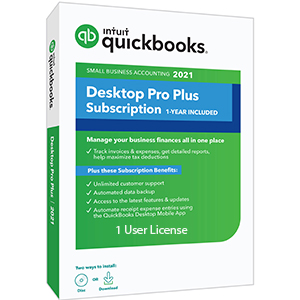$289.00
Description
Intuit QuickBooks Desktop Pro Plus 2021(2 users)
QuickBooks Desktop Pro Plus is accounting software that comes with unlimited customer support, provides automatic data backup, recovery, and access to the latest features, allows you to organize finances, and is capable of tracking up to 14,500 customers, vendors, and items.
Pricing of QuickBooks Desktop Pro Plus 2021
For 2 users, Intuit QuickBooks Premier 2021 comes at $289.
New characteristics of QuickBooks Desktop Pro (2021)
QuickBooks Desktop 2021 now comes with both new and improved features to help you get paid faster and your employees see more effectiveness for their role in your company at the time of making the data.
Customized Payment Receipts:- You can Create custom templates in this QuickBooks Pro version for forms like invoices, estimates, statements, sales receipts, and purchase orders. You can customize these templates for controlling how they look and what information to include.
Automated Statements:-There are payment reminders which users can use to schedule statements for your customers or send them invoices they still need to pay you for.
Receipt Management:-Receipt management is a new feature by which users can enter their expense receipts faster in a very easy way. We can also give users access to uploading expense receipts to QuickBooks using the mobile app or from their computer directly.
Data Level Permission:-
This is a very important new feature in QuickBooks Enterprise 21.0 which provides some restrictions in access for your users and roles created so that the admin can create users and their roles with access permissions feature at a record level for customers and vendors.
Create Customer Groups
- It helps you to allow finding all customers who match given criteria for things like location, customer type, or the customer’s status and can create automated statements, can also send payment reminders, and can create some mailing lists for a particular group of customers.
- In QuickBooks Desktop Enterprise, you can also define permissions and access for customer and vendor groups.
Improved Bank Feeds
This Advanced online banking feature provides a new way to review the bank transaction activities and match them to the existing data in your books or quickly add new ones.
Inventory Tracking:-
- QuickBooks makes it easy to handle your inventory.
- The quantities of inventory become automatically updated when you buy and sell products.
- Tracking of the product cost, and receiving updates when inventory is low.
- Ensure to Adjust the inventory to account for losing, thieving, and reducing.
Invoicing-
- Records sales transactions from customer’s services, goods, and billable time and expenses.
- Sales Order invoices created.
- Create an invoice for professional Estimates
- Create invoices to send automatic reminders on outstanding payments.
- Acquire real-time visibility of invoice status.
Tracking of Sales Tax –
- Define the customers and products which are taxable.
- Tracking of the sales tax of the month automatically.
- Displays the taxable and non-taxable amount for a Tax Authority.
- Run reports of sales tax responsibility so that you know exactly what you incur.
- Also provides a sales tax table that shows the actual tax collected.
Income and Expense Tracking
- Tracks the expenses and downloads the transactions.
- Connect your bank and credit card and provide auto-download and categorize transactions feature.
- You can also import the previous financial data from Excel and other programs available.
- Organize your business with others like your Customers, Vendor, and Employee Centers.
Maintains Bills & Payments-
- Take discounts automatically on early pay.
- Manages cash flow and maintains actions about the payments of unpaid bills.
- Outlook unpaid bills from a vendor or the clients for managing the payments.
- It tracks bills and purchase orders which always help you to stay ahead of the inventory needs.
System Requirements:-
Here we will discuss system requirements in brief.
Operating System:-
- Windows 10 updated version including 64-bit
- Windows 8.1 updated version, including 64-bit, natively installed
- Windows Server 2019
- Windows Server 2016
- Windows Server 2012 R2
- Windows Server 2012
Database Server:-
- Windows (natively installed)
- Linux (If using QuickBooks Enterprise Solutions Database Server-only installation)
Requirements of the Hardware and Operating System:-
- The processor should be of a minimum of 2.5ghz.
- Ram should be of 4GB minimum and 8GB is recommended
- Server ram can be of- 8GB RAM:1-5 Users
- 2.5 GB disk space recommended (required additional space for data files),
- 60MB for the Runtime of Microsoft .NET 4.7, which is provided on the QuickBooks CD
Requirement of 4X DVD-ROM drive for physical CD installations. - Screen resolution should be 1280 x 1024 or higher with up to 2 extended monitors and default DPI setting for a given computer.
- Payroll and online features demand
- Internet accessibility (1 Mbps speed is recommended).
Software compatibility
QuickBooks integrates with many other apps which are listed below.
- Internet Explorer 11
- QuickBooks point of sale V19.0, V18.0, and V12.0
- Adobe Acrobat Reader
- Microsoft Office(Office 2019, Office 2016, Office 2013, and 365 that has Outlook 2013 both on 32 and 64-bit.
- Microsoft Outlook with Gmail, Yahoo mail, SMTP supporting email clients, Microsoft 365.
- Forming letters needs Microsoft Word 2013,2016,2019 or Microsoft 365( 64-bit included).
- QuickBooks contact sync for Outlook is needed while syncing with outlook.
- Requires Microsoft Excel 2019, 2016, 2013, or Microsoft 365 including 64-bit for exporting reports.
- Outlook 2019 (32-bit), 2016, or 2013 are needed for contact synchronization.
- TurboTax 2018, 2019, 2020 and 2021.
- Gmail, Yahoo Email, Windows Mail, Hotmail, and AOL
- Lacerte 2018, 2019, 2020
- Quicken 2016, 2017, 2018, 2018 and 2020,
- Years of Pro Series Tax that are 2018, 2019, and 2020.
- QuickBooks System for Mac 2016, 2019, 2020 and 2021
- 1 Mbps of connection speed is recommended for better results.
- DSL or cable modem is also recommended.
- Adobe Acrobat Reader is needed for viewing forms. The Adobe Acrobat Reader 9.0.