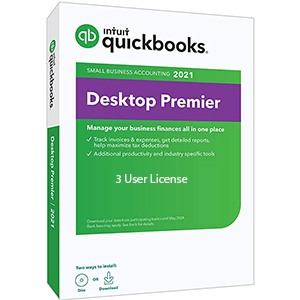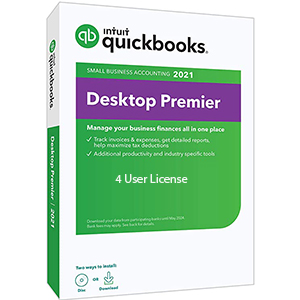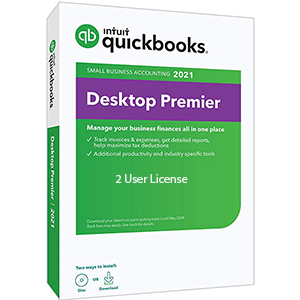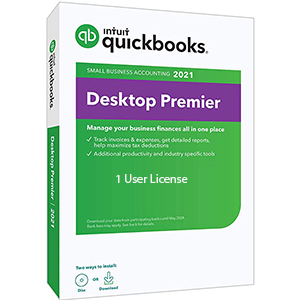$898.00
Description
QuickBooks Desktop Premier 2021: 3 User License
QuickBooks Desktop premier 2021 is a Desktop version of accounting software that organizes loads of finance, accomplishes an accounting task, formalizes this tracking, characterizes running payrolls, and transfers financial data without any subscription. QuickBooks Desktop Premier 2021 has skilled itself in tracking the count of 14,500 customers, vendors, and items. It conveniently admits 1 user license installation up to 2 devices per user. The managerial strategy of businesses provides the utmost credibility to clients.
Features of QuickBooks Desktop premier 2021
Quickbooks Desktop Premier 2021 has improvised its feature in order to generate a productive optimization.
Following are the automatic features:
Improvised Bank Feeds:
Bank feeds are now automatically categorized and faster than before. It also provides speedy batch processing by pace, accounts, and classes. It can be carried out at any time.
Automated Statements:
This updated feature provides a faster way of getting paid by electronic statements sent via customers according to the customer’s requirement.
Receipt Customization:
Adding logos and custom formatting to the payment receipt in order to engage a professional look to the payment receipts.
Group Orientation:
Creation of customer groups under a proper ordinance for better negotiation with customers regarding location, balance, or customer types.
Specific Industry Tools with QuickBooks Desktop Premier 2021
QuickBooks Desktop Premier provides tools for industry optimization.
General Business
Inventory management:
The inventory center in QuickBooks promptly locates items and holistically completes all inventory-oriented tasks in one place.
Balance Sheet:
The tracking of the balance sheet by class provides easy access to financial data that is bifurcated on the basis of location departments and profit centers.
Bill Clients:
Track and build clients according to Job face that means associate transactions to certain clients that would make tracking more accessible. Hence build the clients by the time in material or percentage completion or any other phase that makes their business unique.
General Contractor
Create reports:
Categorize job costs by the vendor to calculate the payment requirements of the vendor.
Enabled job changes to track orders:
The job change can lead to change in order with a simple entry that further analyses the track of changes and this successive impact.
Examine job profitability:
The customization of Job cost reports formalizes detailed job profitability peculiarly task by task.
Manufacturing & Wholesale
Report the Reorder Inventory:
Categorize inventory levels by tracking the ongoing inventory. Filter a report with the list of items that demand to record.
Profitability by-Products:
Tabulate the capital list or keep a check on the money makers to ensure the promotion of the right product that would filter out the keeping stock.
Prioritize orders to fulfill:
Take control of the open sale order that is the order that or not delivered and prioritize them. Allowed the systematic shipment of the prioritized order.
Professional Services
Unbilled Time and Expense:
Synchronize the client with unbilled time and expenses under the category of employee, project, client, or service within a single screen. It requires a few easy clicks to send in the invoice.
Billing rates by employees, clients, and services:
Under the scenario of paying and acquiring the right amount easily, a quick setup of different billing rates can be done.
Examine profitability by projects and clients:
The following engagement ensures you top the most profitable project. It includes the building reports of project proposals and cost to complete by Job and job cost by Job and vendors.
Non-profit
End of the year donation statements:
Compute the benefactors or donors and tabulate their contributions to create an end-of-the-year donation statement.
Form 990 (Statement of functional expenses):
Pinpoint your expenses for presentation on board, major donors, and IRS.
Summary reports of the contribution of donors:
Keep a record of all contributions as per the requirement.
Retail
Track sales result:
Host an appropriate and flexible sales tracking with the sales summary form. Calculate by entering payments of both taxable and non-taxable sales for the day, week, or any time period as per the requirement.
Top the Inventory and costs:
Get an easy tracking of inventory and set pre-order points in order to stay on top of inventory and cost.
Profit and loss report:
Compare a month’s profit and loss against the other to run a smooth for-profit and Loss report.
Additional QuickBooks Features
Track inventory
- When there is a stop depreciation you can track products, cost of goods and receive a notification.
- You can regulate the inventory to account in case of loss, theft, and shrinkage.
- You can keep a record of purchased orders to keep a track of what’s on the order.
Track sales tax
- You can designate which client and which item are taxable.
- Also can track sales automatically throughout the month.
- You can keep a check on what you owe by running a sales tax liability report.
Invoicing
- It enables you to create a professional estimation, invoices, and payment receipts.
- You can generate invoices for services, goods, and for billable time and expenses.
- QuickBooks payment provides you with the leverage of accepting payment Right from your invoice and ensuring to send automatic reminders on outstanding payments.
- To top your cash flow you can get real-time visibility of invoice status.
Manage bills and accounts payable
- Track your bills and purchase orders in one place.
- You can maintain the rapid cash flow easily and take action on unpaid bills.
- You can automatically take early paid discounts
- It enables you to view the unpaid bills from a vendor to manage payments.
Track income and expenses
- QuickBooks in hands payroll feature enables you to connect your bank and credit card and ensure a smooth automated downloading and categorization of all transactions.
- Easy organization of your business with customer, vendor and employees centers
System Requirements of Quickbooks Desktop Premier 2021- 3 User License
For smooth running of QuickBooks Premier 2021– third license user, the system demands the following
- Windows 8.1 updated one or Windows with an updated version supported by Microsoft Windows server 2012 or( K2), 2016 or 2019 (Mac user).
- Processor with 2.4 GHz
- RAM of 4GB or 8GB recommended
- Disk space of 2.5 GB recommended additional space required for data files
- 4X DVD – ROM Drive unless the user downloads from Intuit server.
- Internet access for 1mbps Speed for accessing payroll and online features.
- Product registration is mandatory.
- Screen resolution of 1280 into 1024 or higher. Supporting one workstation monitor in addition to 2 extended monitors.
Integration with other software
- It provides easy integration with Microsoft work on Excel that requires office 2013 and 2019 or Microsoft 365 32 and 64 bits
- It ensures email estimation, invoices, and other forms with Microsoft outlook 2013–2018, Microsoft 365, Gmail and outlook.com, and other SMTP supporting email clients
Moreover, you can transfer data from Quicken 2016–2020, QuickBooks Mac 2016–2021, Microsoft Excel 2013–2019, or Microsoft 365.
Analyze the QuickBooks Desktop premier 2021, and get it with an exceptional offer that cannot be overlooked. It conjures client-friendly features with utmost credibility.